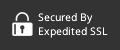Sequel Pro claims to be "a fast, easy-to-use Mac database management application for working with MySQL databases." It also boasts a 5-star rating on MacUpdate with glowing user reviews. Sounds excellent, right? When you add the fact that Sequel Pro is free, opensource software, it's an attractive option for managing databases.

But is Sequel Pro the best for your database needs? With noteworthy competitors like SquirreLSQL, HeidiSQL and MySQL Workbench, it's difficult to get a clear picture of Sequel Pro's strengths and weaknesses. That's why we created this review and tutorial.
By the end of this guide you will understand:
- The advantages and disadvantages of Sequel Pro
- How to install, set up, and run your first queries on Sequel Pro
- The six most popular alternatives to Sequel Pro
(1) What Are the Advantages and Disadvantages of Sequel Pro?
Sequel Pro is an opensource, native application for Mac. It gives you direct access to MySQL databases on remote or local servers. As a scalable solution, any size business enterprise can use Sequel Pro to meet their database management needs. As a free solution, trying Sequel Pro is a no-brainer. But before you invest the time, let's compare the pros and cons:
Advantages of Sequel Pro:
Here are some of Sequel Pro's best features:
1) Unlimited Database Connections: Sequel Pro lets you create an unlimited number of database connections in a favorites list, so you can streamline your workflow, and access frequently-used databases.
"This tool works quickly and flawlessly. I love how you can connect to a remote database through included SSH tunnel functionality. All connection information is saved for future use with appropriate keychain integration for sensitive passwords." -Todd B. (G2 Crowd)
2) SSH Key Support: Compared to web-based MySQL management tools that rely on a username/password login – like phpMyAdmin – Sequel Pro's SSH key support offers elevated security. The incorporation of SSH keys means that you can log into and manage your databases via SSH encryption. That's significantly more secure than a username/password login.
3) Excellent Backup and Restore Functionality: Sequel Pro has a SQL export feature that facilitates backing up and restoring your databases. The feature compresses the output so you can have a .gz file. It supports other export formats too, like SQL and CSV.
4) Easily Monitor Running Queries: Sequel Pro's clean visual interface lets you monitor all running queries and processes on your server. An auto-refresh provides real-time monitoring of incoming queries. This feature helps troubleshoot query slowdowns, especially for web-based application databases.
5) Great User Interface for Database Creation and Editing: Sequel Pro offers an intuitive user interface for creating databases and tables. APIs and data structures are frequently changing, and the convenience of Sequel Pro's UI is a time-saver when making minor updates.
"Sequel Pro makes managing your databases a breeze. Its functional user interface reflects what a database should be all about... data. Editing content, adding content, creating relationships, editing tables and even editing user permissions are all handled in an easy to understand UI that any developer can understand with just a small amount of time interacting with the application." -Christopher H. (G2 Crowd)
6) Keep Multiple Databases Open: Sequel Pro's UI offers tabbed windows so you can connect and manage more than one database. This lets you have multiple databases at the ready with stored queries, so you can get the information you need at a moment's notice.
"There isn't a lot of options for Mac but SequelPro is by far the best. I love having multiple tabs for different database connections." -Chad H. (G2 Crowd)
7) Manage User Privileges: Database managers can adjust user privileges and roles easily through the creation, deletion and provisioning of access credentials. Users report that editing credentials and privileges is easier with Sequel Pro than MySQL Workbench and phpMyAdmin.
8) Easily Import Existing Databases: Sequel Pro facilitates importing existing databases via ZIP or SQL files.
"The way it imports existing databases makes everything much easier." -Carlos Eduardo Souza (TrustRadius)
9) A Great Interface for Raw SQL: Sometimes it's much faster to punch out raw SQL query manually. Sequel Pro offers an excellent GUI for coding raw SQL.
10) IT'S FREE! You really can't drive this home enough. When free, open-source software offers an enterprise-level solution that countless users love, you owe it to your bottom line to give it a try.
I think you must give a chance to Sequel Pro because it's free and have a lot of functionalities. It is a MySQL manager made for professionals. -Rafael L. (G2 Crowd)
Disadvantages of Sequel Pro:
Here are some potential setbacks of using Sequel Pro:
1) Available for Mac Only: Sequel Pro works on MacOS only, so if your team needs to interact with databases using a PC, they're out of luck.
"There is no, and almost certainly will never be any, windows – or otherwise – port of sequel pro, it's a [cocoa] app." -willvincent (Laracasts)
*Cocoa is the native, object-oriented API for MacOS desktop operating systems.
2) Works Only with MySQL, MariaDB and Similar Platforms (Problems with MySQL 8.0): Sequel Pro works only with MySQL, MariaDB and similar platforms. It doesn't integrate with other database structures like NoSQL and SQLite. Furthermore, at the time of this writing, Sequel Pro only supports MySQL 5.7 and previous versions. For example, users report trouble using Sequel Pro with MySQL 8.0. On a more positive note, this should be a temporary issue as Sequel Pro continues to develop its platform to accommodate later SQL versions. By the time you read this article, hopefully this issue will be solved.
3) Problems Relating to Speed, Crashing and Minor Bugs: Some users claim that Sequel Pro crashes intermittently, especially when multiple tabs are open. Certain users also complain of slow queries.
Every once in a while, you'll get small UI bugs. These don't normally affect the use of the application and are cured by an application reload but they are definitely there. It's an extremely robust application for being free though so those minor bugs are trumped by its extreme usefulness. Some errors while creating relationships between tables could be a little more descriptive too. -Christopher H. (G2 Crowd)
4) Problems with the "Beautification" Function: SQL editors usually include an auto-formatting or "beautify" function to make your queries more organized and easier to read. Sequel Pro has this feature, but some editors might offer better beautification capabilities.
The above complaints aren't out of sync with complaints related to other SQL clients. While it's important to know about them, they shouldn't discount from the power, speed and utility of this excellent software.
(2) Sequel Pro Tutorial: Install, Setup, and First Query
Follow these easy steps to install and start querying data with Sequel Pro. It only takes a few minutes!
(1) Install Sequel Pro: Download and install Sequel Pro from SequelPro.com.
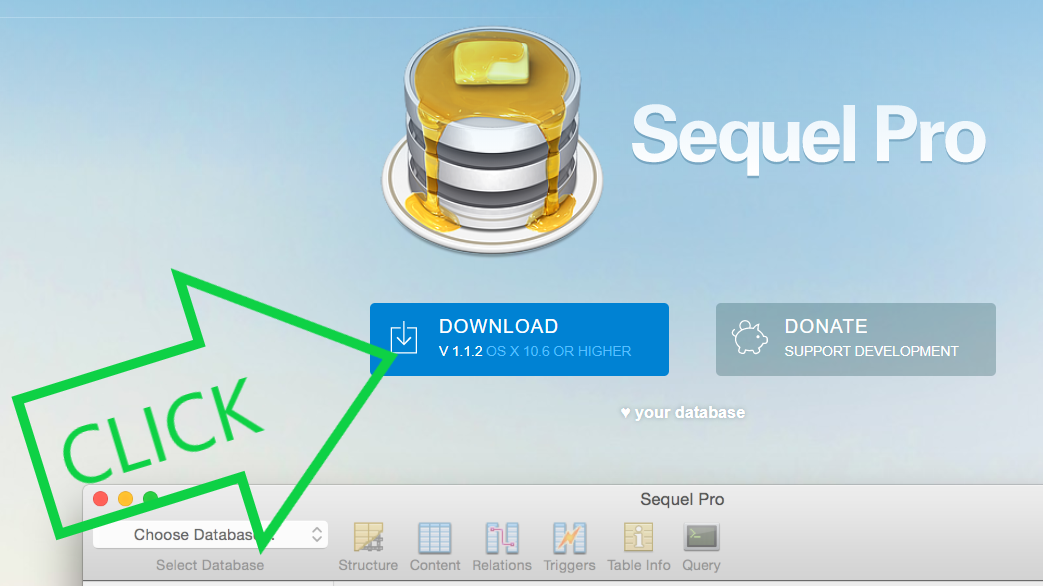
(2) Install MAMP (optional): If you don't have a server to connect to, download and install the free version of MAMP (a local server environment for Mac). This will give you a testing environment for your SQL queries.

(3) Run MAMP (optional): After installing MAMP, open the folder labeled "MAMP," and run the application file. Then click the button that says "Start Servers."
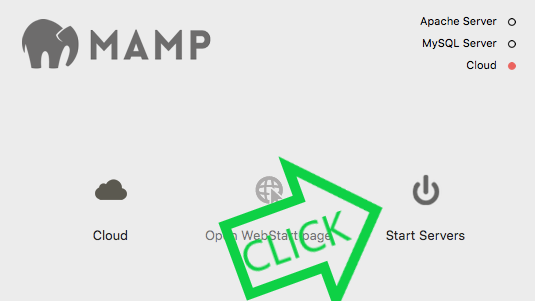
Starting the server will pop up a website with server details for configuring Sequel Pro. Don't worry about this website. We provide all of the configuration details in the next step.
(4) Run Sequel Pro and Configure the Server Information: After running Sequel Pro, you'll immediately receive a prompt for information (See the next image). Fill this out with your own server information, or the server information we provide in the image. Make your username is rootand your password root. Next, click the button "Add to Favorites." Then click "Connect."
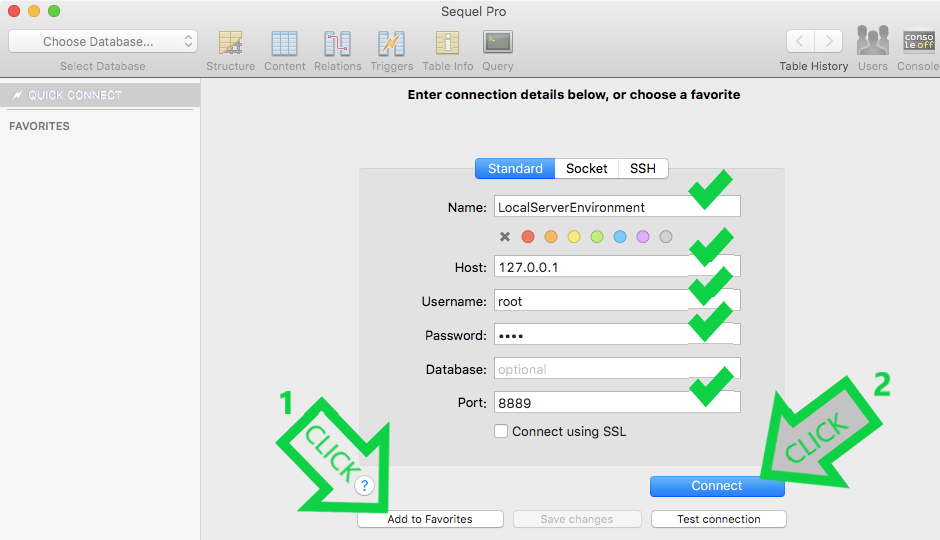
Congratulations! You're now running your SQL testing environment!
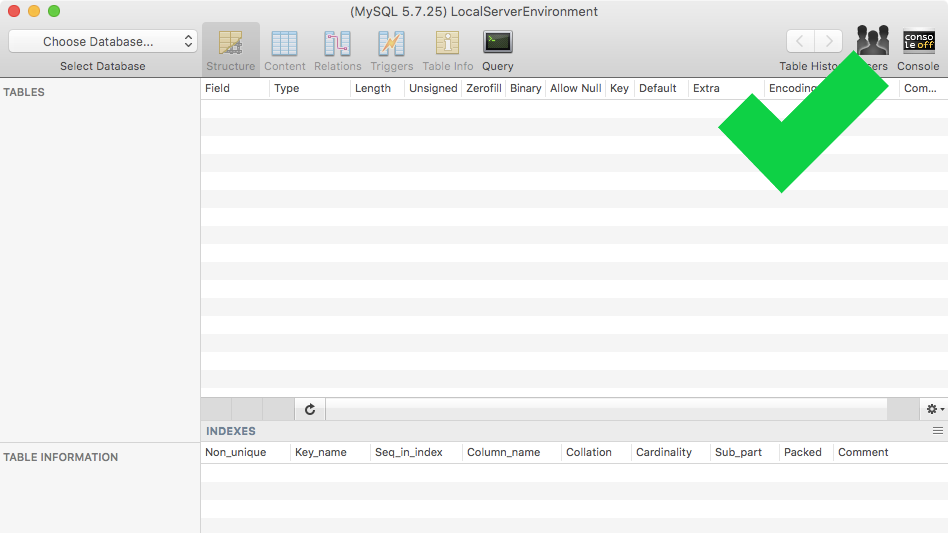
(5) Add a Database: In the upper right-hand corner, click the "Choose Database" drop-down and select "Add Database. If you have a database in mind, type the database name (or name it Test Database"). Leave the default settings as they are, and click "Add."
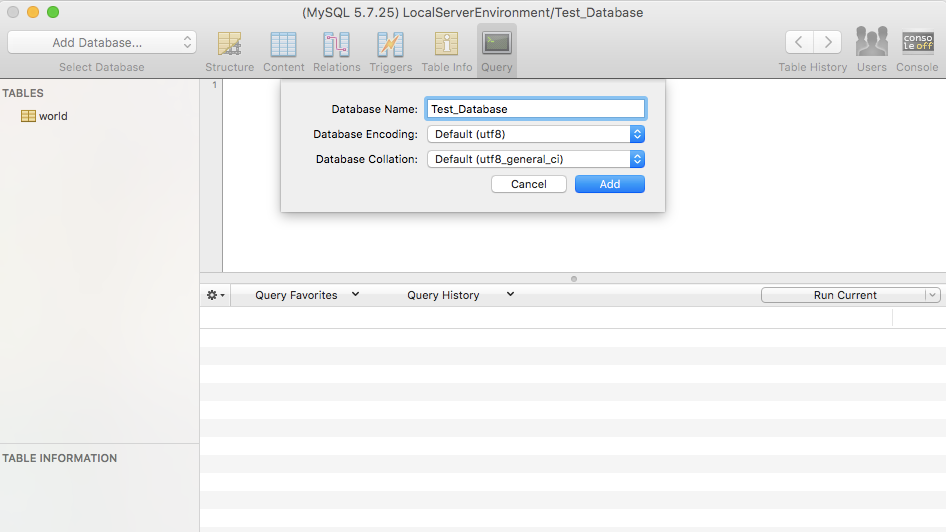
(6) Import SQL File: If you don't have an SQL dump file, download this SQL table of world statistics: "World" from SQLZoo.net. Import the SQL file by choosing "Import" from the "File" menu. This opens a dialog box. Choose the SQL file that you want to import. Select SQL from the "Format" drop-down. Click "Open". If an error message happens to appears, click "Okay" or "Continue" and try the file anyway. Finally, in the lower left, click the Table Refresh button.
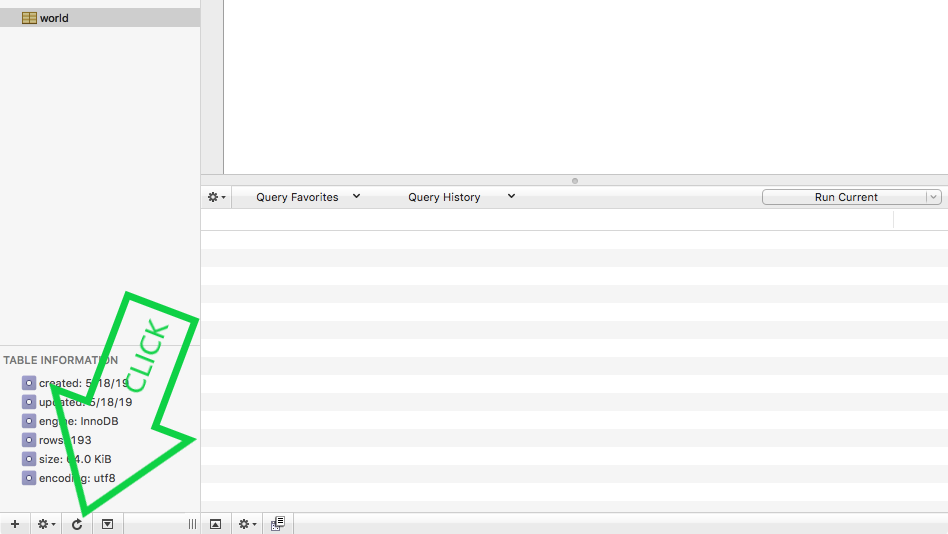
Time to celebrate! You're ready to query the database!
(7) Learn About the Data: Click the "Content" button to explore the dataset and get to know the different fields of information.
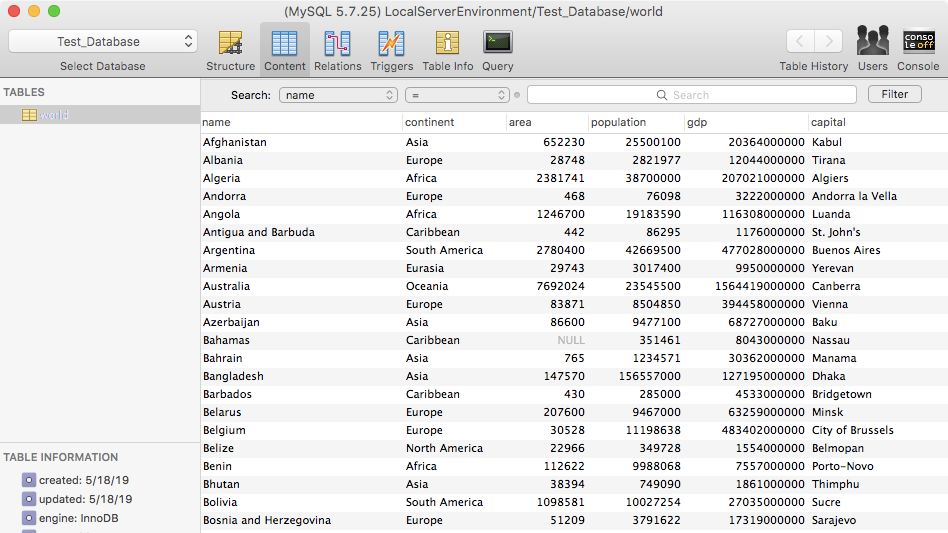
(8) Learn About the Column Types: Click the "Structure" button to learn about the column types.
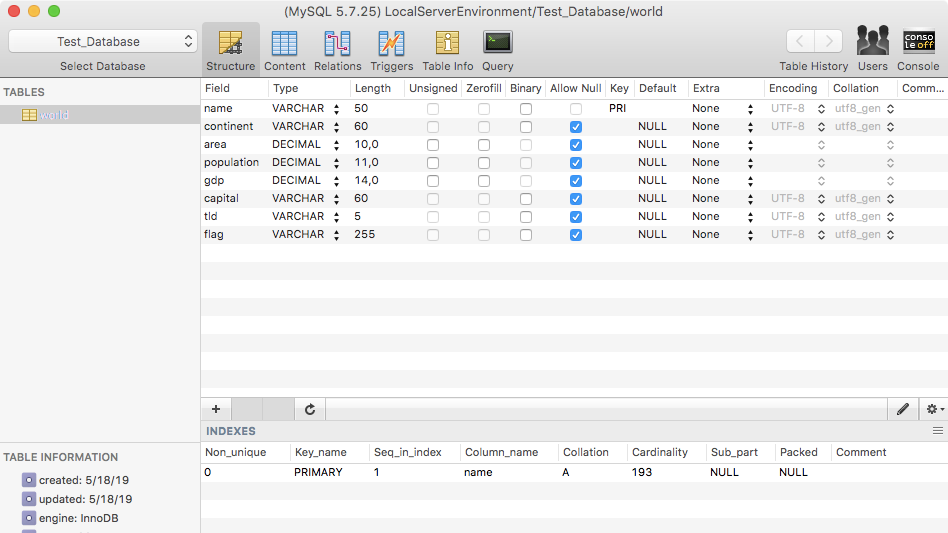
(9) Write Your First Queries: After familiarizing yourself with the database, click the "Query" button and practice querying the World table for information. Try these query ideas on for size (after typing them in the field, click the 'Run Current' button to get the results):
What are the names and populations of all the countries in South America?
SELECT name, population FROM world WHERE continent = 'South America'
Which countries have names that begin with "United"?
SELECT name FROM world WHERE name LIKE 'United%'
Which countries have the same number of letters in their names as their capitals?
SELECT name, capital FROM world WHERE LENGTH(name) = LENGTH(capital)
Which is the only country with all of the vowels in its name, and with a name that's only one word in length?
SELECT name FROM world WHERE name NOT LIKE '% %' AND name LIKE '%a%' AND name LIKE '%e%' AND name LIKE '%i%' AND name LIKE '%o%' AND name LIKE '%u%'
After trying these queries, your results will look something like this:
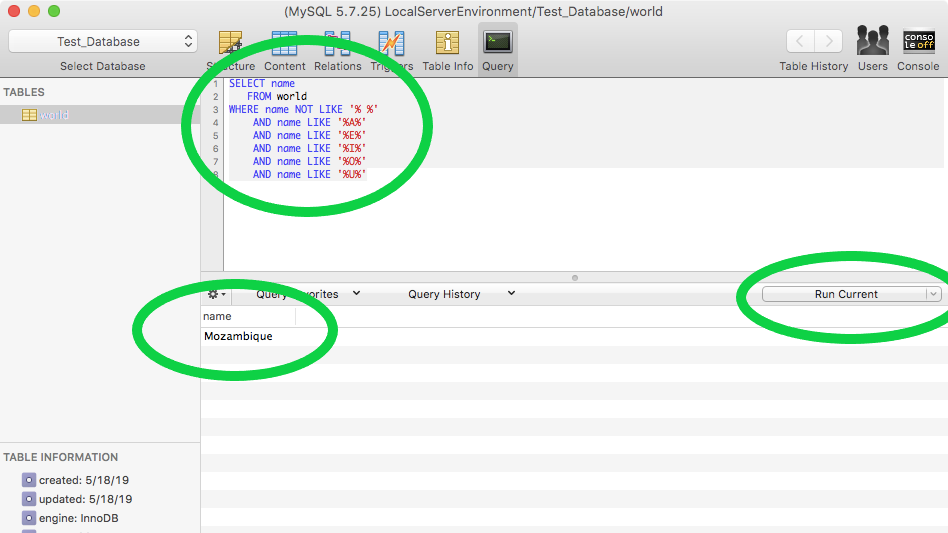
You're doing great! Now, let's check out the alternatives to Sequel Pro.
(3) What Are the Alternatives to Sequel Pro?
Sequel Pro has some noteworthy competitors. Here are the six most popular alternatives:
1) MySQL Workbench:
Here are the features of the MySQL database manager MySQL Workbench:
- Overview: MySQL Workbench is a product built by MySQL at Oracle. This database management tool offers a visual SQL interface for database developers, DBAs and architects. It also includes tools that assist with data modeling, database administration, SQL code creation, server design, user access management, and more.
- Operating System Compatibility: Unlike Sequel Pro (which only works on MacOS), MySQL Workbench works with most operating systems, including Windows, Mac, Linux (Oracle, Red Hat Enterprise, and Ubuntu) and Fedora. The source code is also available.
- MySQL Compatibility: Since MySQL Workbench is an Oracle/MySQL product it works seamlessly with all versions of MySQL.
- Pricing: This software package has a free, open-source package (called MySQL Community). It also has two tiers for the paid version: A basic level and an enterprise level. The website doesn't list pricing, so you'll need to contact MySQL Workbench for a quote.
2) TablePlus:
Here are the features of the MySQL database manager TablePlus:
- Overview: TablePlus is a native GUI MySQL database manager built to provide a user-friendly, visual interface to DBAs and SQL developers. In addition to MySQL, this platform handles multiple kinds of databases.
- Operating System Compatibility: TablePlus began as a MacOS-only product like Sequel Pro, but now they have launched a Windows-based platform.
- MySQL Compatibility: TablePlus supports all versions of MySQl, including 8.0. In addition to MySQL, TablePlus also offers support for PostgreSQL, Cassandra, Microsoft SQL Server, Redis, CockroachDB, SQLite, MariaDB, Oracle, Amazon Redshift, and Vertica.
- Pricing: Like MySQL Workbench, TablePlus has a free version, but it only allows for users to interact with two filters, opening tabs or connectors simultaneously. At the time of this writing, the paid version starts at $59 for one computer, $89 for two computers and for additional stations their website asks to speak with the TablePlus sales team.
3) Navicat:
Here are the features of the MySQL database manager Navicat:
- Overview: Navicat is a MySQL database manager that offers a high level of compatibility with different operating systems and types of SQL. It provides a completely graphical user interface that helps people who aren't experts in database administration design and query SQL databases.
- Operating System Compatibility: Like MySQL Workbench, Navicat works with a wide variety of operating systems, including MacOS, Linux, Windows and even iOS.
- MySQL Compatibility: Navicat offers support for the most popular database types, including MySQL, MariaDB, Oracle, MongoDB, Microsoft SQL, and PostgreSQL.
- Pricing: Navicat doesn't have a free version. It's a commercial-oriented business tool. The best they offer is a 14-day trial period. They have multiple pricing options when buying a license for only one specific type of server at a time: The enterprise level ($299), The standard level ($199); and the non-commercial level ($119). They also have a premium version that's compatible with six different types of servers. The premium version is priced according to: the enterprise level ($1,299); and the non-commercial level ($599). Furthermore, Navicat offers discounts when purchasing multiple licenses.
4) Squirrel SQL:
Here are the features of the MySQL database manager SQuirreL SQL:
- Overview: SQuirreL SQL is a highly-compatible SQL database manager with a user-friendly graphical interface. Since SQuirreL is a Java-based application, it works on any computer running a Java Virtual Machine (JVM). If you want a single piece of software to interact with any kind of database, SQuirreL is the ticket.
- Operating System Compatibility: SQuirreL SQL versions are compatible with MacOS X, Windows, Linux and other platforms.
- MySQL Compatibility: SQuirreL SQL works with any relational database with JDBC (Java Database Connectivity). Furthermore, when your database is unique, you can install a plugin that makes it compatible. Since SQuirreL seamlessly interfaces with everything, you don't have to understand how to use multiple database administration tools when querying data on different systems.
- Pricing: Like Sequel Pro, SQuirreL SQL is free and opensource!
- Read our complete SQuirrel SQL Review and Tutorial here!
5) Postico:
- Overview: Postico is a MacOS editor for PostgreSQL databases. It lets users interact with sorting rows, filtering rows and comes with powerful editing capabilities – including capabilities for batch editing rows. You can also use it to set up and change columns, create and manipulate tables and set up different views. Postico offers an excellent query writing experience via syntax highlighting, auto-indenting, auto-suggest and multiple result sets.
- Operating System Compatibility: Like TablePlus, Postico only works with MacOS.
- MySQL Compatibility: As the name implies, Postico was designed to integrate with PostgreSQL. In addition, it works with PostgreSQL derivatives such as Greenplum and Amazon Redshift. It also works with platforms that utilize the PostgreSQL protocol, such as CockroachDB.
- Pricing: Postico offers a free trial version that limits you to five saved connections and one window for each connection. Upgrading to the full version of Postico costs $40 per licensed user, and $320 for a team of up to 10 users. Student licenses are available for $20.
- Read our complete Postico Review and Tutorial here!
6) HeidiSQL:
- Overview: HeidiSQL is a reliable and user-friendly SQL platform. It offers the features you've come to expect in a quality SQL client, including the ability to browse and edit your data, create tables, edit tables, schedule events and set up procedures, views and triggers. It also lets you export data to a SQL file or to additional servers.
- Operating System Compatibility: HeidiSQL is a Windows SQL client, but you can also use HeidiSQL on Linux machines via the opensource compatibility layer Wine.
- MySQL Compatibility: HeidiSQL works with MySQL, MS SQL Server and PostgreSQL.
- Pricing: Like Sequel Pro, HeidiSQL is free and opensource!
- Read our complete HeidiSQL Review and Tutorial here.
Sequel Pro and SQLBot
As you've seen in this review, Sequel Pro is an excellent solution for Mac users seeking a cost-effective way to manage their MySQL databases. Not only is Sequel Pro free, but it also offers secure SSH Key encryption and an easy-to-navigate, graphical user interface (GUI) for SQL database management. Plus, it's a powerful SQL client for small businesses and enterprise-level organizations alike.
The features of Sequel Pro bring tremendous value to any organization. However, perhaps the most advantageous part of Sequel Pro is the way it pairs with other SQL solutions, like SQLBot. When Sequel Pro and SQLBot join forces, querying your MySQL database gets infinitely easier. SQLBot lets you pre-schedule automated queries ahead of time. Then it generates reports and forwards them to your team through Slack and email on autopilot – daily, weekly, monthly or whenever you want.
Try SQLBot: It's Free!
If you can imagine the advantages of automating and scheduling SQL reports through your Slack feed, register for a free SQLBot account. Then you can see how this powerful solution integrates with Sequel Pro and other SQL editors for yourself!
About the Author
Jeremy Hillpot is a freelance technology writer who writes about software and technology
Fascinated by emerging technologies and the laws and market trends that follow them, Jeremy Hillpot's background in consumer-investor litigation provides a unique perspective on topics like data science, investments, cryptocurrency and the law.

 By
By